home..
Niginx代理内网端口并启动ssl服务
wanmyj / November 2023
config
简单来说,我在内网192.168.1.n:1234上启动了一个服务,我的家宽不能使用443/80端口,我已经设置好DDNS,我想在外网直接通过不带端口号的url(e.g. aa.bb.com/)来访问,那我该怎么做呢?
这时候你还是需要一个端口,虽然在使用的时候不会被感知,我们假定这个端口是8088。
首先要保证你的DDNS服务商提供了redirect_host服务,那我用的namecheap举例如下图:
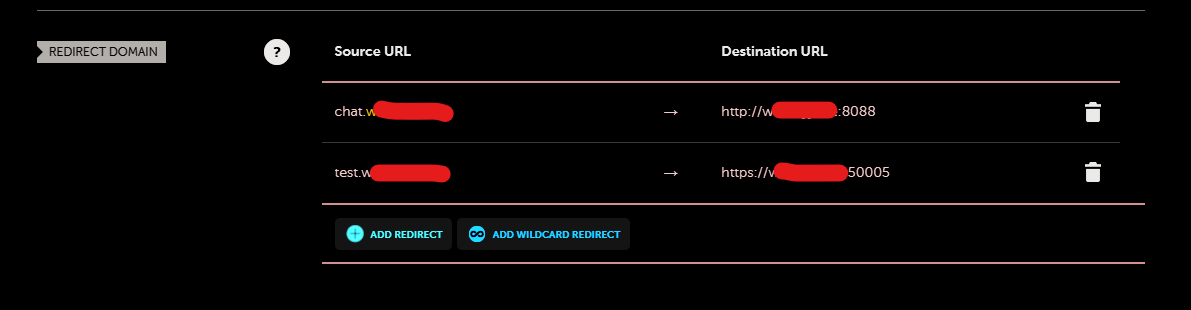 ——–
Source Url | Destination Url
——–
chat.bb.com| http://bb.com:8088:
——–
——–
Source Url | Destination Url
——–
chat.bb.com| http://bb.com:8088:
——–
nginx的conf.d文件夹新建一个配置文件,example.conf,内容如下
server {
listen 8088 default_server ssl http2;
access_log /var/log/gpt_t.log;
ssl_certificate /etc/nginx/conf.d/xxx.crt;
ssl_certificate_key /etc/nginx/conf.d/xxx.key;
error_page 497 301 =307 https://$host:$server_port$request_uri;
# Proxy the requests to the backend
location / {
proxy_pass http://192.168.1.n:1234;
proxy_set_header Host $host;
proxy_set_header X-Real-IP $remote_addr;
proxy_set_header X-Forwarded-For $proxy_add_x_forwarded_for;
proxy_set_header X-Forwarded-Proto $scheme;
}
}
这个配置将监听8088端口,然后proxy_pass到3002端口,并且建立ssl连接。
default_server 用来保证不挑server name,给他独享端口,当然你也可以不必这么做。
error_page 497 301 =307 是保证http变成https的关键。
这时候就可以通过 chat.bb.com 来访问 192.168.1.n:1234的服务了。
The source code for this article can be found here. If you find any errors or have any comments, please click on the link to raise an issue in the corresponding GitHub repo.